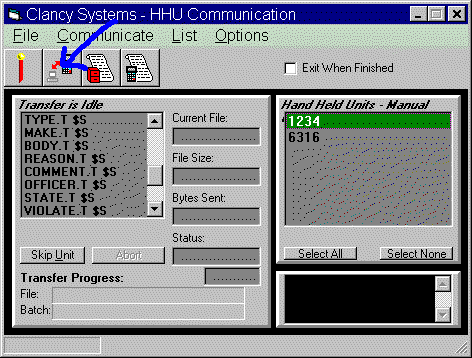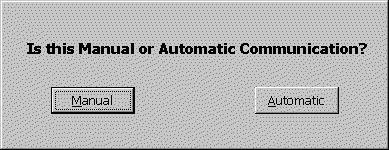
Sendback HHUnits
When this menu option is selected, the user is prompted for a MANUAL or a AUTOMATIC sendback. If the automatic sendback is selected, the program will load all the handhelds on its own. If the manual option is selected, the user must highlight the unit (s) that they desire to load, by left clicking over the unit number. The user can also unselect a unit by left clicking on a unit number that has been highlighted.
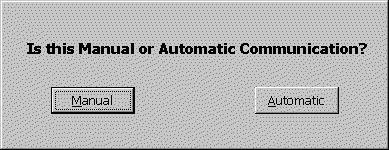
This option allows the user to send changes made to the HHU tables to the handhelds. For example, if you add an officer, check the active flag, and want the change to show on the handheld, this option will send the change to the handheld. First, select the unit (s) to transfer the file to. Then click the second button from the right (blue arrow). This will start the transfer. If the unit answers OK, the FILE: section of the Transfer Progress will start to increase. When the bar is full, the transfer will be complete, and the unit will un-highlight and the sendback will be complete.