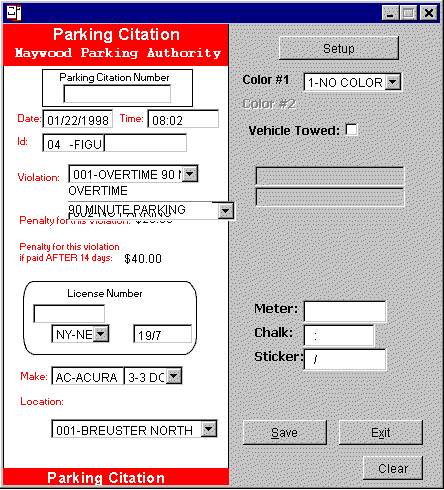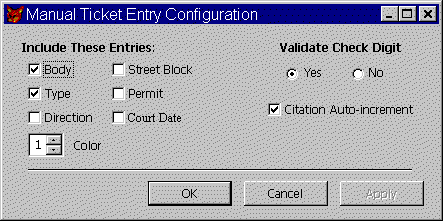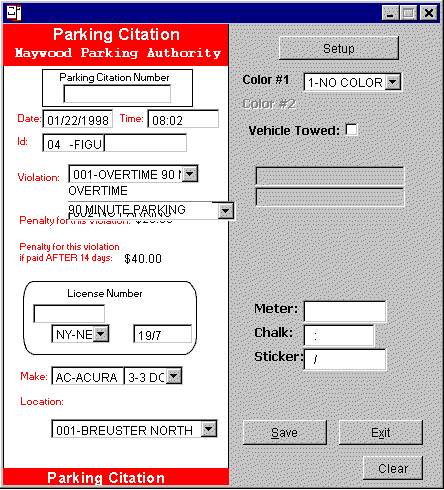
Manual Ticket Entry
This feature allows the user to manually enter tickets into the system. The Setup button allows the user to configure extra entry options (see bottom of this page). Some entry boxes have down arrows to the right of the box. These allow quick "click" access entry. The selections in these boxes can be input from the Administration -> Data -> HHU Tables. Be sure to check the "active" box on new entries so that they will appear in both the handhelds and the Manual Ticket Entry boxes. After entering the ticket information, click the "Save" button to save the entry into the ticket batch, or click the "Exit" button to exit the form and return to the ticket menu. After all tickets have been entered, click the Post option on the menu to save the batch to the main database, after that the newly entered tickets can be looked up.